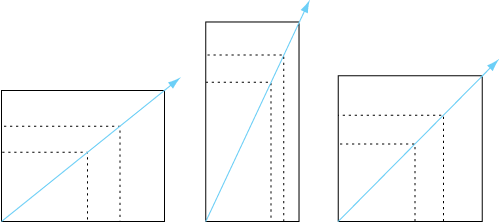How To
How to submit drawings
to the class discussion board
- 1. Find a scanner that can scan a 9"x12" drawing
- 2. Scan your object in as a color document with a resolution of 100dpi (dots per inch).
- 3. Save your scan as a JPG — high quality.
- 4. Go to the class-wide discussion board and attach the JPG of your drawing to a post.
If you are having problems posting, please call the computer helpdesk at 496-9000 or 1-866-237-5195 (toll free).